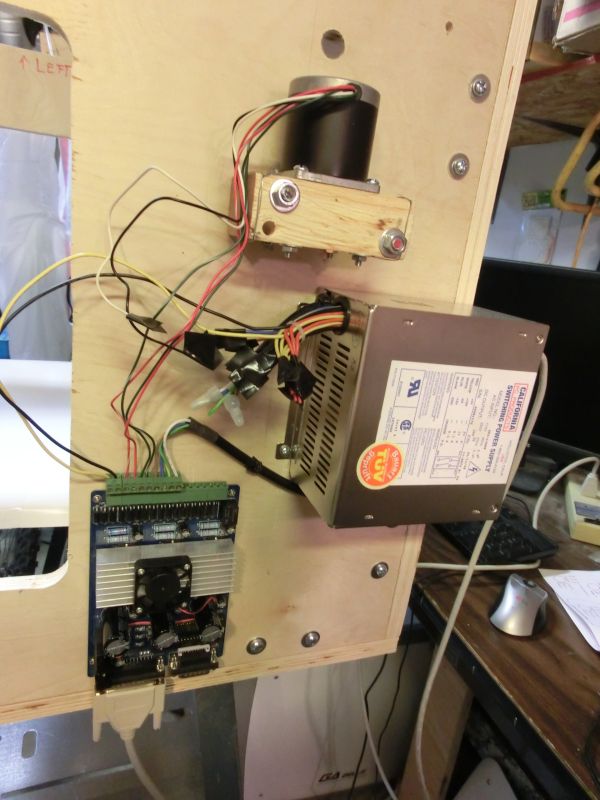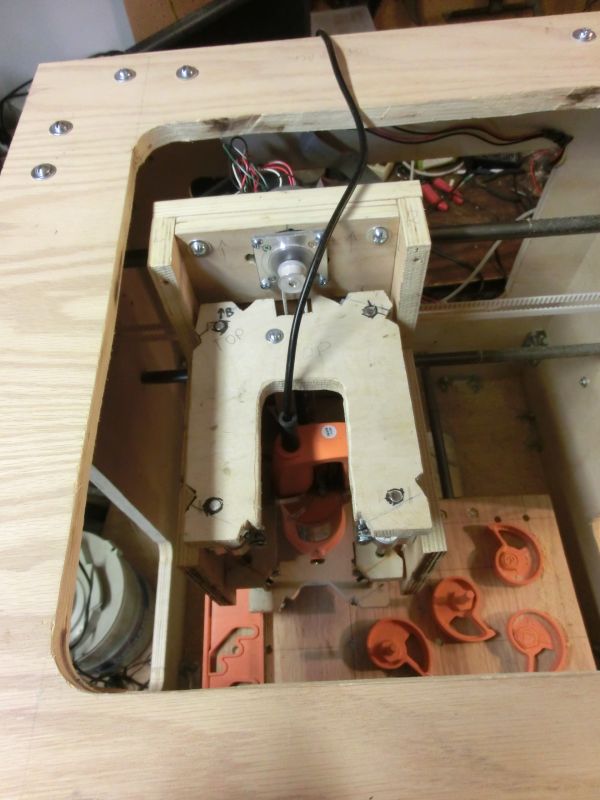I’ve made a CNC router.
It mills wood and aluminum. It could probably mill plastic. I have this speed control device and this router, but milling plastic will likely require a better speed control with loop back, which I kind of know how to do, the only problems are – good router speed sensor and motivation (need for milling plastic).
Collet diameters are 1/4 and 1/8 inch. I have a lot of bits, end mills and drill bits that fit. I broke a handful of smaller ones already.
X goes 18 inches, Y – 12 inches, Z – 4 inches in theory. Practically – X and Y – little less, Z – little more. However, while X and Y are real numbers, you cannot mill 4 inch deep holes because you would need 4 inches long end mill. Indeed, I never milled/engraved deeper than 1/2 of an inch and never needed to.
Linear speed: I limited it to 2 inches per second. 5 inches per inch is definitely too fast for steppers and leads to positioning errors.
Milling speed: up to 1 inch per second on wood with the right router bit. It might go faster, I just do not feel comfortable to try.
Router Speed: 28000 RPM.
I learned a lot and found that some urban legends about CNC are true, while some other are not.
Internet says: You need 400 oz*inch motors to mill aluminum
This is not true. My motors are 120 oz-inch, and they are not the bottle neck when milling aluminum
Internet says: you can use rack-and pinion, threaded rods or belts. You need anti back-lash unless you use belts.
I started with threaded rods, but I disbanded them in the middle of the project and switched to belts. Not because of backlash. It the CNC will be inaccurate due to backlash – oh well, I would still be happy because I build it for fun. However, threaded rods are SLOW.
Belts rule! They have a lot of tolerance to inaccuracy, no backlash, no friction losses. Friend of mine said that the silly plastic belt cannot be hard enough. Wrong. This belt is REAL THING with kelvar threads inside. It rocks! Other friend told me belts will worn out after few runs. This is also proven to be wrong. They are quite durable. Accuracy is much better than I expected!
Of course, you need belt tensioning mechanism. You can make a very good one out of door hingers

I purchased controller on ebay, and pulled power supply from an old PC. Controller requires computer with 25 pins printer port.
Internet says: you need high precision metal rods.
I ignored it and purchased cheaper regular metal rods from Home Depot. They work fine. Watch out – some of them have quite bad dents and manufacturing defects!
I purchased rediculousely cheap linear bearing on Ebay. They are metric. Rods from Home Depot are not, of course.
Here is the trick. I use 5/8 rod with 16mm bearing (axes X, Y)and 5/16 rods with 8mm bearing (for Z)
I use 2 rods for X and Y and 4 rods for Z.
That means 8 16mm bearings and 8 8mm bearings.
I use highly efficient and easy to use sample locking mechanism (those orange things on the picture). I purchased the set on some garage sale brand new for a few bucks. I was afraid that it will unlock the sample due to vibration, but it never happened. I’m so happy I did not put a vise on a stage – it is absolutely unnecessary
Why plywood?
Internet says: You got to use MDF for the base
I don’t want to inhale MDF dust. Plywood has some resins in a glue too, but, I hope, much less than MDF.
Oak plywood is VERY sturdy. Birch is Ok too. I would not recommend fir, even though it is twice cheaper.
Tool Mount
I drilled a hole that perfectly fits the bottom part of the tool, so it is secure there. Here is how I align and hold the top side of a tool:
Software tool chain
Controller came with Mach3 CD. In installed it and gave it a try. What? Seroiusly? This is commerical software I have to pay for to unlock milling bigger g-files?
I installed free EMC2 (which required installing a Linux). I love it. It is much more intuitive and easy to use than Mach3, and does not have limits on G-code size.
It also have very good raster-to-gcode converter.
If all you need is engravng, you have your tool chain right there.
If you need engraving, but you do not like horizontal lines on the slopes (EMC2 convertor engraves from left to right or from top to bottom, but would not follow diagonal lines with end mill), use Inkskape with G-code plugin. I have no idea how to use Inkskape, but I was able to make some drawing, convert it to G-gode and mill all within half an hour including installation.
If you need something fancier for free, Heeks CNC is the best choice. It is very user friendly and powerful. The only problem with it – it still beta and crashes occasionally. Save you work often! Anyways, I was able to download 3D stuff from Thingiverse, resize, convert it to G-code with Heeks, and mill.
The reason why Thingiverse has 3D model rather than G-code and why you have to convert it yourself? First, Thingiverse does not know whether you have a mill or 3D printer. Second, even if it would know that you have milling machine, it does not know your end mill diameter and shape and feed rate. Therefore, you got to use a CAM software like Heeks CNC to convert 3D model to G-code.
Few more pictures:
This picture was taken in a middle of the project. X and Y axes are in place, Z axis is not started yet. I used sharpie pen to test X, Y.
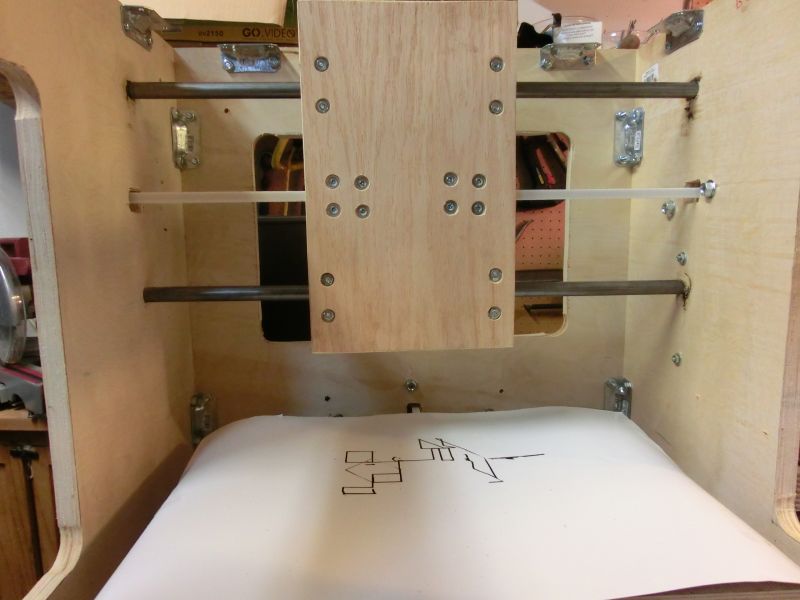
Historical picture: my first successful mill
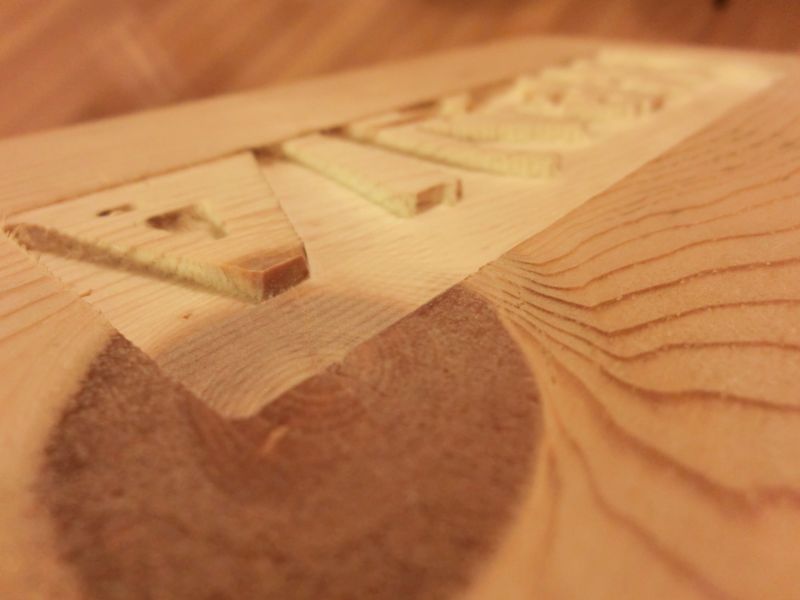
Now the scariest picture for CNC hobbysts. Have you heard about Occupy CNC movement?